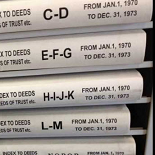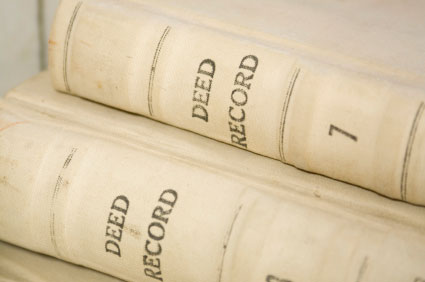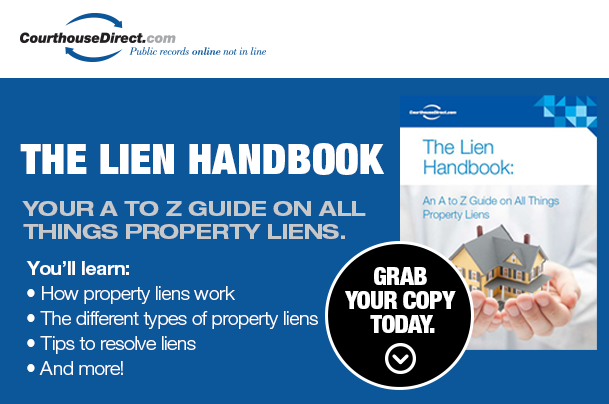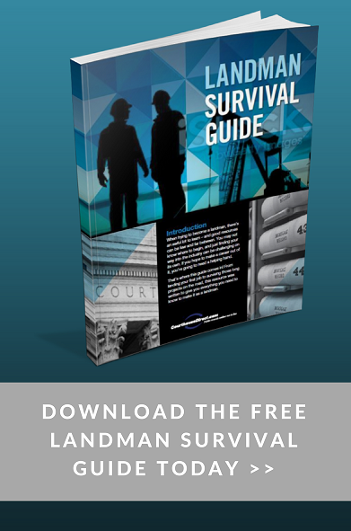Real estate appraisers wear many hats. A day in the life of an appraiser is busy and hectic. It includes physically examining the property, obtaining property records, analyzing comparable homes, and quite a bit of travel. Fortunately, technology has significantly cut down on expenses and increased efficiency. This trickles down to the general consumer in the form of decreasing appraisal fees. Real estate appraisers have a bevy of tools at their disposal. The following are some of the best tools available for real estate appraisers like you.
Data Entry Platforms
Data Entry is extremely time-consuming, but it’s also one of the most important facets of real estate appraisal. Data collection and data entry is how appraisers keep track of the hundreds of records they deal with on a day-to-day basis. Between comp values, property titles, and other property information, appraisers need an organized way to keep track of various data.
Apps like Phoenix Mobile offer faster and more efficient data recording. Set up the desktop app on your laptop, and input data at the property site onto your smart phone or tablet. The app will sync information like property specifics and sketches right from your table to your computer, so you don't have to re-enter the information back at the office.
Research Tools
Online databases are growing in popularity, and many courthouses already have a plethora of information uploaded as electronic records. Before electronic records, your job was to travel to local courthouses and obtain property records, titles, and field cards for various houses on the market. This can quickly become expensive and inefficient, especially for large real estate companies that span several towns.
Nowadays, sites like CourthouseDirect.com let you search online property records quickly and easily. CourthouseDirect.com has property information for every state in the country. With this technology, instead of driving from county to county, you can obtain detailed ownership and property information from home.
Organized Note Taking
As a real estate appraiser, you probably have a huge array of notes. Whether they're notes on property records, comparable homes, owners, or to-do lists, you need a place to keep everything organized and accessible. Evernote is a great tool for taking notes and syncing them across all devices. It lets you save all kinds of media, from clippings from online research to images and spreadsheets. The best part about Evernote is that every piece of information you sync is searchable. No more digging around for pertinent information; just type in the keyword, and Evernote will pull up the relevant documents.
A Good Jumping Off Point
Zillow is a wonderful app for starting a property search. While the site does provide estimates, they’re not 100% accurate. Thus, it shouldn’t be used for that purpose. However, it does offer competitive insight to begin the appraisal process. Search comparable properties in the area with the Zillow map. See what other homes in the area have sold recently and how much they got.
Get basic information on property records and property details to help you put together comps. While all this information needs to be confirmed, it does offer a great way to put together a baseline plan for appraisal. This saves a significant amount of time and money that would otherwise be spent driving around and pulling records.
Free Photo Editing
There may come a time when you need to edit a few photos of the properties you're researching. A good appraisal report will include high-resolution pictures that are clear and pleasant to look at. PicMonkey is a free photo editing app that lets you edit pictures on your smart phone or tablet. Whether you need to adjust the rotation of your photo or increase the contrast, PicMonkey comes with several tools that make your picture look more professional.
Storage in the Cloud
You have a lot of documents on your hands. Store them in the cloud with apps like Dropbox. This app syncs all your relevant documents and stores them in the cloud so you can access them anytime, anywhere. You can use this app to send documents to clients or co-workers, or you can use it to save information in the field so you can access it at home or at the office. Dropbox is free, but some additional features require a small fee.