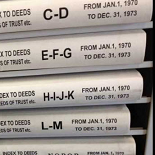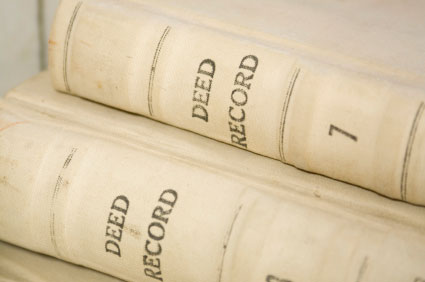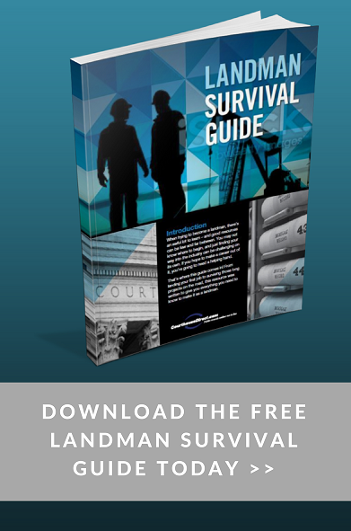CourthouseDirect.com was created to empower members to locate and utilize documents and records from 131 counties throughout Texas. All types of county records are included in our electronic database, which is one of the most comprehensive collections of real property documents in Texas. Our website offers several ways to search and locate documents. The instructions below will maximize the search results retrieved on CourthouseDirect.com. Following these steps will explain how to search, download and email images.
CourthouseDirect.com was created to empower members to locate and utilize documents and records from 131 counties throughout Texas. All types of county records are included in our electronic database, which is one of the most comprehensive collections of real property documents in Texas. Our website offers several ways to search and locate documents. The instructions below will maximize the search results retrieved on CourthouseDirect.com. Following these steps will explain how to search, download and email images.
Locate a County and Search Document Images
The homepage of CourthouseDirect.com shows a US map. On the map you can select your desired state to find a list of counties available. For example, click the state of Texas to find a list of all counties available. On this page select the desired county. A new screen will appear to show the available search capabilities we have for that county. A green dot indicates “Available”, a red dot indicates “Not Available’ and a blue dot indicates the data is “Coming Soon”. You can research the document images for that county; select “Document Images” from the first column in the table. This takes you to our Real Property Documents screen with the state and county populated on their respective drop downs; on this screen select your “Specify By” search criteria in the drop-down menu. If you are not signed in you can click “Submit” and if the document is found it will show “Available.” To purchase the document you will be prompted to sign in. If you are signed in and you have located your document then click “Buy Document.”
Open the Document Images
After clicking “Buy Document” the purchased document will populate at the bottom of the screen. To open the image click the “View Image” under status/link in the search results table; this will allow you to view your purchase.
Send the Document Images
CourthouseDirect.com simplifies how to locate and send document images. After you have purchased your document image you will receive an email receipt with the hyperlink to your document image included. You can forward this email to any clients or associates you desire.
CourthouseDirect.com wants to make sure every user is equipped with the appropriate information to easily navigate the website and database. By knowing these few tricks for researching, locating and sharing documents online; you will decrease time spent waiting in lines at the Courthouse which can increase your productivity.
 This post was written by Martina Hairston, Customer Service Specialist at CourthouseDirect.com
This post was written by Martina Hairston, Customer Service Specialist at CourthouseDirect.com