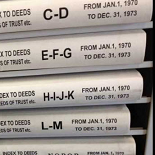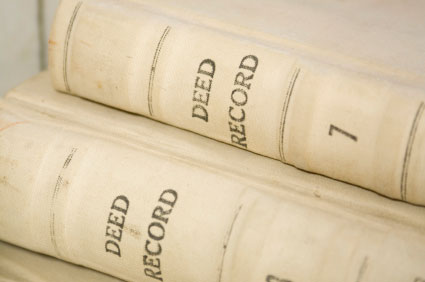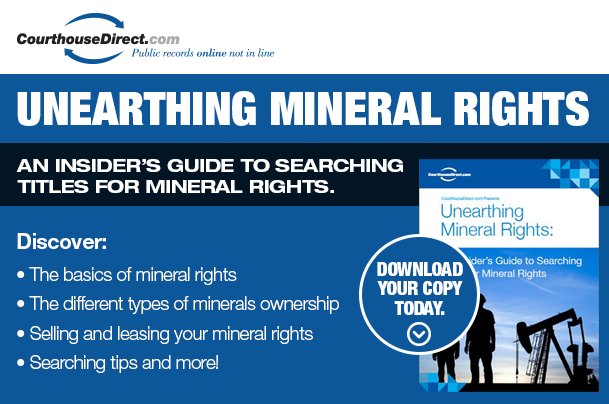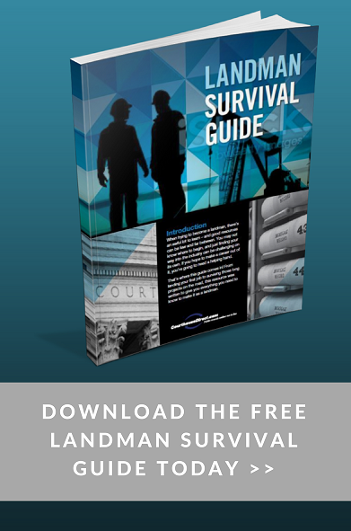As technology becomes more sophisticated and workspaces transform into portable offices, landmen rely heavily on mobile devices and the internet to perform daily tasks. At every access point, landmen depend on network security to ensure the safety of sensitive information. Paying close attention to these network security tips can prevent a data breach.
As technology becomes more sophisticated and workspaces transform into portable offices, landmen rely heavily on mobile devices and the internet to perform daily tasks. At every access point, landmen depend on network security to ensure the safety of sensitive information. Paying close attention to these network security tips can prevent a data breach.
Be Careful with Free Wi-Fi
Wi-Fi is fantastic, isn’t it? From McDonald’s and the grocery store to most doctor’s offices and schools, Wi-Fi makes it possible to access the internet from anywhere. Unfortunately, an unsecured Wi-Fi network can leave security loopholes, allowing malicious cyber threats to creep in. Experts recommend using WPA2 or other AES encrypted network security protection for best results.
Use a Password Manager
Throughout the years, landmen have adjusted to various developments in technology. Once the internet became commonplace in a business environment, the need for secure passwords and a new way of keeping information safe grew significantly. A secure password management system provides an added layer of protection against account intrusion. Web-based password managers, like LastPass and RoboForm, automate password input, store passwords for safekeeping, and generate secure passwords – no need for pesky lost password retrieval.
Perform Data Backups
Whether working on a laptop, tablet or other device, regular data backups help keep your information safe from the latest cyber threats. Between spyware, trojans, worms and more, today’s cyber threats are capable of wiping out entire databases and stealing sensitive information. Regular data backups create a secure version of your information in the event of an attack or disaster. Though many computers come with some form of backup system, cloud-based solutions are cost-effective, quick, and secure. Popular cloud storage programs include DropBox, Carbonite, and Google Cloud.
Update Apps & Programs
Today, the average computer comes pre-stocked with over 40 unique programs. In mobile devices, the app choices are nearly endless. Although the newest apps can seem irresistible, experts caution against the excessive use of apps because each program has potential security risks. At the very least, protecting network security involves routine updates of apps and programs to ensure the best possible protection against cyber threats. Top antivirus and malware companies, like Norton, McAfee, and Lookout, create mobile and desktop security solutions perfect for landmen on-the-go.
Use Firewalls
Available on any device, firewalls are an added level of security when accessing the internet. Whether working on-the-go or sitting at home, a solid firewall will thwart most attacks headed for your device. If you own a laptop, security professionals recommend the use of full disk encryption for maximum protection. Verizon, AT&T, and other leading mobile providers carry optional mobile firewall features. Third party companies, like Cloudlock and Webroot, also provide firewall protection for mobile devices.
Trust No One
Above all else, a healthy dose of skepticism regarding the safety of the internet is best. When working with Courthouse Direct, search history, contact information and sensitive data is kept guarded from prying eyes. Elsewhere, avoid exchanging extremely sensitive information on an unsecured network and implement security measures to protect your information. Proceeding with caution in any virtual environment is the best way to avoid data theft and loss.
Do you have any network security tips to share with landmen?